Steering wheel lock
[For vehicles equipped with keyless operation system]
For information on operations for vehicles equipped with the keyless operation system, refer to “Keyless operation system: Steering wheel lock” on pages 1-15, 1-19.
[Except vehicles equipped with keyless operation system]
To lock
Remove the key at the “LOCK” position.
Turn the steering wheel until it is locked.
To unlock
Turn the key to the “ACC” position while moving the steering wheel slightly right and left.
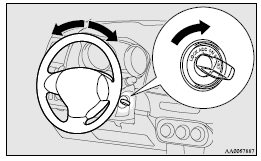
![]() Caution
Caution
► Remove the key when leaving the vehicle.
In some countries, it is prohibited to leave the key in the vehicle when parked.
See also:
Operation of the automatic transmission INVECS-II
CAUTION
(1) Before selecting a gear with the engine running and the vehicle stationary,
fully depress the brake pedal to prevent the vehicle from creeping. The vehicle
will begin to move as soon ...
Floor console box
Type 1
Upper and lower boxes are located inside the floor console box.
The floor console box can also be used as an armrest.
1- Upper box
2- Lower box
To open the upper box, lift the right rele ...
Parking brake
To park the vehicle, first bring it to a complete stop, fully apply the parking
brake lever sufficiently to hold the vehicle. ...
