To deactivate
The Auto Stop & Go (AS&G) system is automatically activated when the ignition switch is turned to the “ON” position. You can deactivate the system by pressing the “Auto Stop & Go (AS&G) OFF” switch.
When the Auto Stop & Go (AS&G) system is deactivated, the
 display/indicator will turn on.
display/indicator will turn on.
To reactivate the Auto Stop & Go (AS&G) system, press the “Auto Stop & Go (AS&G) OFF” switch; the display/indicator will turn off.
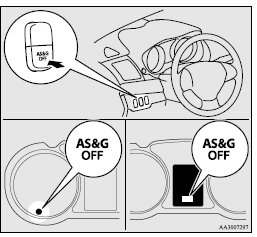
![]() Note
Note
► This display/indicator will also turn on for a few seconds when the ignition switch is turned to the “ON” position.
See also:
Timer function
The door windows can be opened or closed for 30 seconds after the ignition switch
is turned from the “ON” position to the “ACC” or “LOCK” position.
However, once the driver’s door or ...
Driver’s and front passenger’s airbag system
The driver’s airbag is located under the padded cover in the middle of the steering
wheel. The front passenger’s airbag is contained in the instrument panel above the
glove box.
The driver’ ...
Electronically controlled 4WDsystem
The electronically controlled 4WD system is a 4- wheel drive system that allows
one of three drive modes to be selected with a dial, in accordance with the driving
conditions.
The following drive ...
