ACD warning display
When there is a malfunction in the system, the warning display will appear on the information screen in the multi-information display.
In addition, the ACD control mode display in section (A) will go out at the same time.
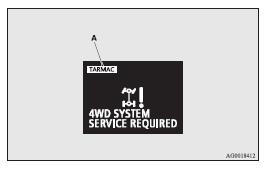
![]() Caution
Caution
► The system may be malfunctioning.
Park your vehicle in a safe place and stop the engine.
Restart the engine and check whether the
 warning display goes out.
warning display goes out.
If the  warning display goes out, there
is no abnormal condition. If the
warning display goes out, there
is no abnormal condition. If the  warning
display does not go out or appears frequently, it is not necessary to stop the vehicle
immediately, but we recommend you to have your vehicle inspected.
warning
display does not go out or appears frequently, it is not necessary to stop the vehicle
immediately, but we recommend you to have your vehicle inspected.
![]() Note
Note
► If the ambient temperature drops and the viscosity of the AWC control fluid
increases, the warning may be displayed.
At this time, ACD control is temporarily suspended, but this will not affect normal
driving.
After the vehicle is driven for a while, if the engine is restarted after the AWC
control fluid warms up or the ambient temperature increases, the ACD control will
start operating again if the warning display goes out.
See also:
Heated mirror
To demist or defrost the outside rear-view mirrors, press the rear window demister
switch.
The indication lamp (A) will illuminate while the demister is on.
The heater will be turned off automatic ...
Electric power steering system (EPS)
The electric power steering system (EPS) uses an electric motor to assist the
turning of the steering wheel.
Note
► During repeated full-lock turning of the steering wheel (for example, whi ...
Important operation tips for the air conditioning
• Park the vehicle in the shade.
Parking in the hot sun will make the vehicle inside extremely hot, and it will
require more time to cool the interior.
If it is necessary to park in the sun, ope ...
