“ASC OFF” switch
The ASC is automatically activated when the ignition switch is turned to the “ON” position. You can deactivate the system by pressing down the “ASC OFF” switch for 3 seconds or longer.
When the ASC is deactivated, the display/indicator will turn on. To reactivate the ASC, momentarily press the “ASC OFF” switch; the display/indicator is turned off.
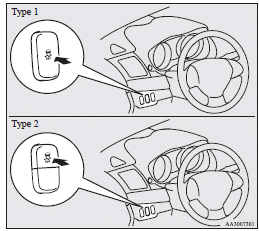
![]() Caution
Caution
► For safety reasons, the “ASC OFF” switch should be operated when your vehicle
is stopped.
► Be sure to keep the ASC on while driving in normal circumstances.
![]() Note
Note
► When moving out of mud, sand or fresh snow, pressing the accelerator pedal
may not allow the engine speed to increase. In such situations, temporarily turning
off the ASC with the “ASC OFF” switch will make it easier to move out your vehicle.
► Using the “ASC OFF” switch turns off both the stability control function and the
traction control function.
► If you continue to press the “ASC OFF” switch after the ASC is turned off, the
“mistaken operation protection function” will activate and the ASC will turn back
on.
See also:
A/T mode changeover switch (Except for vehicles with Sports mode)
Two drive modes, “AUTO” and “HOLD”, can be selected.
Each time you press the switch, the “AUTO” and “HOLD” modes will switch alternately.
When the “HOLD” mode is selected, the ...
Gas Mileage
The Lancer GT's gas mileage maxes out at an EPA-estimated 31 mpg on the
highway — a number that was merely average even back when this Lancer generation
was introduced. The smaller, more efficie ...
Instruments and Controls (Driver’s area)
1. Shift paddles
2. Wiper and washer switch
Rear window wiper and washer switch
3. Cruise control switches
4. Ignition switch
5. Supplemental restraint system - airbag (for driver’s seat)
...
