To temporarily increase or decrease the speed
To temporarily increase the speed
Depress the accelerator pedal as you would normally.
When you release the pedal, you will return to your set speed.
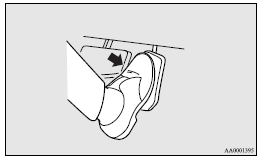
![]() Note
Note
► In some driving conditions, the set speed driving may be deactivated. If this happens, refer to “To activate” and repeat the speed setting procedure.
To temporarily decrease the speed
Depress the brake pedal to decrease the speed. To return to the previously set speed, press the “ACC RES” switch (C). Refer to “To resume the set speed”.
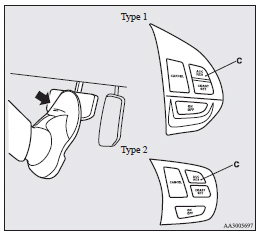
See also:
Clutch pedal free play
Press down the clutch pedal with your fingers until initial resistance is felt.
This distance should be within the specified range.
A- Free play: 6 to 13 mm
If the clutch pedal free play is not ...
To unlock
Press the UNLOCK switch (2). All the doors and the tailgate will be unlocked.
If the doors and tailgate are unlocked when the front room lamp switch is in the
“DOOR” position or the rear room ...
Passenger compartment (LHD vehicles)
The fuse blocks in the passenger compartment are located behind the fuse lid
in front of the driver’s seat at the position shown in the illustration.
A- Main fuse block
B- Sub fuse block
1. O ...
