CD control panel and display
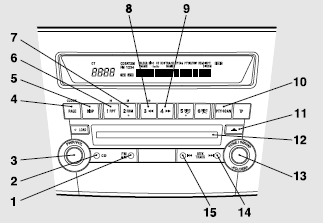
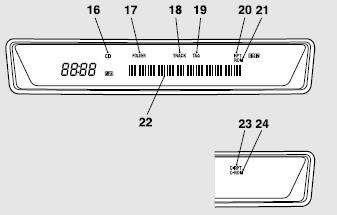
1- AM/FM button
2- CD (CD mode changeover) button
3- PWR (On-Off) switch
4- PAGE (Title scroll) button
5- DISP (Display) button
6- RPT (Repeat) button
7- RDM (Random) button
8-  (Fast-reverse) button
(Fast-reverse) button
9-  (Fast-forward) button
(Fast-forward) button
10- SCAN button
11- Eject button
12- Disc-loading slot
13- FOLDER switch
14-  (Track up) button
(Track up) button
15-  (Track down) button
(Track down) button
16- CD indicator
17- FOLDER indicator
18- TRACK (Track number) indicator
19- TAG (Tag) indicator
20- RPT (Repeat) indicator
21- RDM (Random) indicator
22- Display
23- D-RPT indicator
24- D-RDM indicator
See also:
Obstacle detection areas
The detection areas of the corner and back sensors are limited to those shown
in the illustration. Moreover, the sensors are unable to detect low or thin objects
or objects near the rear bumper. T ...
Operating a music player connected via Bluetooth
For the operation of a music player connected via Bluetooth®, refer to “To play
tracks from a Bluetooth ® device”. ...
Outside rear-view mirrors
To adjust the mirror position
The outside rear-view mirrors can be operated when the ignition switch or the
operation mode is in ON or ACC.
WARNING
• Do not attempt to adjust the rear-view mir ...
