iPod control panel and display
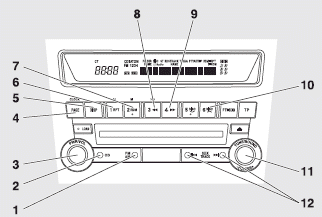
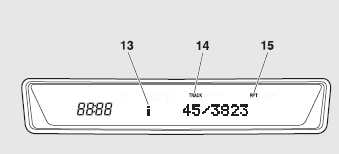
1- AM/FM button
2- CD (Mode change) button
3- PWR (On-Off) button
4- PAGE (Title scroll) button
5- DISP (Title display) button
6- RPT (Repeat) button
7- RDM (Random) button
8-  (Fast-reverse) button
(Fast-reverse) button
9-  (Fast-forward) button
(Fast-forward) button
10- DISC UP button
11- FOLDER switch
12- TRACK (Track up/down) button
13- i (iPod) indicator
14- TRACK indicator
15- RPT/RDM/D-RDM indicator
See also:
To install
Align the tyre valve with the valve opening provided on the wheel cover.
Then tap around the outer edge of the wheel cover with your hand to secure it
in place.
NOTE
Full wheel covers have a sy ...
Electronically controlled 4WDsystem
The electronically controlled 4WD system is a 4- wheel drive system that allows
one of three drive modes to be selected with a dial, in accordance with the driving
conditions.
The following drive ...
Types of connectable devices and supported file specifications
Device types
Devices of the following types can be connected.
: “iPod touch,” “iPod classic,” “iPod” and “iPod nano” are registered trademarks
of Apple Inc. in the United States ...
