To play USB memory device tracks via voice operation (vehicles with Bluetooth
® 2.0 interface)
Desired tracks can be selected and played from your USB memory device by “Artist”, “Album”, “Playlist” and “Genre” using voice commands.
For information concerning the voice recognition function or speaker registration function, refer to “Bluetooth® 2.0 interface”.
The playback sequence of tracks is the same as when an iPod is connected. Refer to the “To play iPod tracks via voice operation”.
Preparation for voice operation
To use the voice operation, press the SPEECH button (1) first.
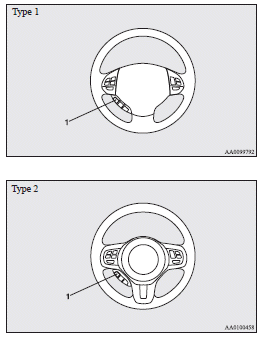
See also:
Cargo floor boxes
The boxes for storing articles are located inside the luggage compartment.
To use the boxes, raise the lids (A).
...
Safe driving techniques
Driving safety and protection against injury cannot be fully ensured. However,
we recommend that you pay extra attention to the following:
Seat belts
Before starting the vehicle, make sure that yo ...
Subaru Plans to Introduce 3 New EVs by 2026
Subaru has announced its intention to expand its electric vehicle (EV) lineup with three new all-electric SUVs by 2026. This initiative is part of Subaru's broader goal to sell 200,000 EVs globally ...
