Error codes
Vehicles with LW/MW/FM digital tuning radio with CD player/CD changer
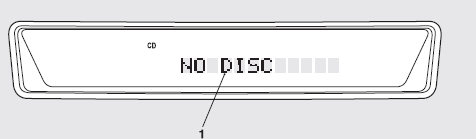
If an error code (1) appears in the display, take action in accordance with the table below.
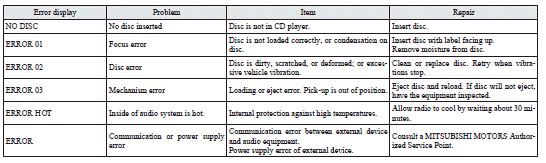
See also:
Cancelling the alarm
It is possible to halt the activation of an alarm using the following methods:
• Pressing the LOCK or UNLOCK switch on the remote control switch.
(After pressing the LOCK switch, the vehicle will ...
Trailer towing
In order to tow a trailer with your vehicle, when having a trailer towing device
mounted that meets all relevant regulations in your area, consult a MITSUBISHI MOTORS
Authorized Service Point.
Th ...
Vehicles with rain sensor
The windscreen wipers can be operated with the ignition switch in the “ON” or
“ACC” position.
If the blades are frozen to the windscreen, do not operate the wipers until the
ice has melte ...
