Error codes (iPod)
Vehicles with Link System
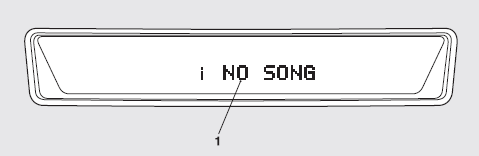
If an error code (1) appears in the display, take action in accordance with the table below.
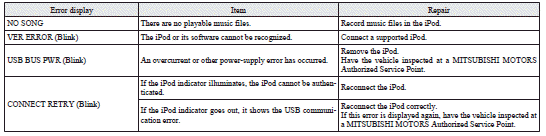
See also:
Audio system anti-theft feature
To prevent theft of the audio system, the control panel can be removed. Always
remove the control panel when you leave the vehicle.
Removing the control panel
Turn the ignition switch to the OFF ...
Adjustable seat belt anchor (front seats)
The seat belt anchor height can be adjusted.
Raise or lower the seat belt anchor (A) while pressing the lock knob (B).
WARNING
• When adjusting the seat belt anchor, set it at a position that ...
Position lamps (for vehicles equipped with high intensity discharge headlamps)
1. To create enough work space, turn the steering wheel all the way in the direction
opposite to the side you wish to replace.
2. Remove the clips (A) and screws (B) to turn up the cover (C).
...
