Steering control switch
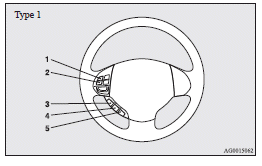
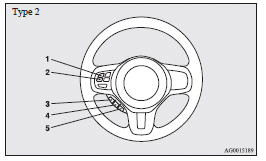
1- Volume up button
2- Volume down button
3- SPEECH button
4- PICK-UP button
5- HANG-UP button
Volume up button
Press this button to increase the volume.
Volume down button
Press this button to decrease the volume.
SPEECH button
► Press this button to change to voice recognition mode.
While the system is in voice recognition mode, “Listening” will appear on the audio display.
► If you press the button briefly while in voice recognition mode, it will interrupt prompting and allow voice command input.
Pressing the button longer will deactivate the voice recognition mode.
► Pressing this button briefly during a call will enable voice recognition and allow voice command input.
PICK-UP button
► Press this button when an incoming call is received to answer the telephone.
► When another call is received during a call, press this button to put the first caller on hold and talk to the new caller.
• In such circumstances, you can press the button briefly to switch between callers.
You will switch to the first caller and the other caller will be put on hold.
• To establish a three-way call in such situations, press the SPEECH button to enter voice recognition mode and then say “Join calls”.
HANG-UP button
► Press this button when an incoming call is received to refuse the call.
► Press this button during a call to end the current call.
When another call is on hold, you will switch to that call.
► If this button is pressed in the voice recognition mode, the voice recognition mode will be deactivated.
![]() Note
Note
► When you press the SPEECH button to enter voice recognition mode with a cellular
phone paired to the system, current information on the cellular phone, such as “remaining
battery life,” “signal strength” or “roaming,” will be displayed on the audio display.
: Some cellular phones will not send this information to the Bluetooth® 2.0 interface.
► Call waiting and three-way calls can be used by the Bluetooth® 2.0 interface,
only if it is possible to use those services with your cellular phone.
See also:
Average speed
For vehicles with MITSUBISHI genuine audio, average speed can be displayed. This
value shows the average speed (in km/h or mph) since the display was reset. If you
reset the display at the time ...
Installation of accessories
Before fitting any accessories, please consult your authorized MITSUBISHI dealer.
(1) The installation of accessories, optional parts, etc., should only be carried
out within the limits prescribed ...
USB input terminal
You can connect your USB memory device or iPod to play music files stored in
the USB memory device or iPod.
The following explains how to connect and remove a USB memory device or iPod.
Refer to t ...
