Accessory socket
The accessory socket can be used while the ignition switch is in the “ON” or “ACC” position.
![]() Caution
Caution
► Be aware that using electronic equipment with the engine off may run the
battery down.
► When you connect an electrical device, make sure it is rated at 12 V and its electrical
capacity does not exceed 120 W.
When using some sockets at the same time, make sure the total power consumption
of the electrical accessories does not exceed 120 W at 12 V.
► When the accessory socket is not in use, be sure to close the cap or plug, because
the socket might become clogged by foreign material and be shortcircuited.
► When using two accessory sockets or the accessory socket and cigarette lighter
simultaneously, make sure the total power consumption of these does not exceed 120
W at 12 V.
![]() Note
Note
► The two accessory sockets can be used simultaneously.
Type 1, Type 2
Pull out the plug to uncover the socket. Use it to plug in an electrical device.
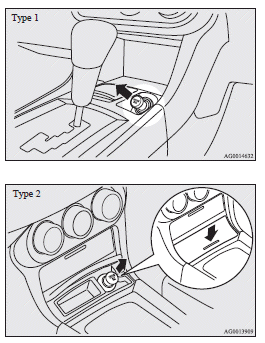
Type 3
To use a “plug-in” type accessory, open the cover, then insert the plug in the socket.
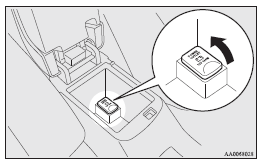
See also:
Chrome parts
In order to prevent spots and corrosion of chrome parts, wash with water, dry
thoroughly, and apply a special protective coating. This should be done more frequently
in winter. ...
To stop the air conditioning
By setting the blower speed selection dial to the “”
(OFF) position.
All operations will stop except the change of air selection. ...
Headlamps (low beam, except for vehicles with high intensity discharge headlamps)
1. For petrol-powered vehicles equipped with turbocharger, when replacing the
bulb on the left side, remove the bolt (A) holding down the relay box and move the
relay box towards the rear of the v ...
