Front fog lamps (Type 1)
1. Remove the screw (A) and pull the cover out.
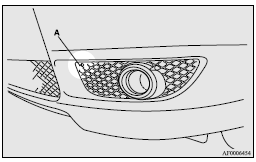
2. Remove the screws (B) and pull the entire lamp unit out.
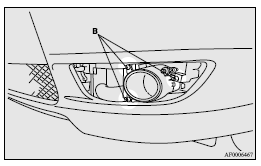
![]() Note
Note
► When unfastening the screws, be careful not to mistakenly move the beam position adjustment screw (C).
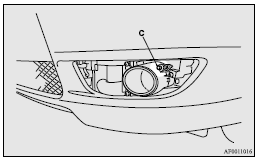
3. Push the connector (D) to disconnect and remove the fog lamp.
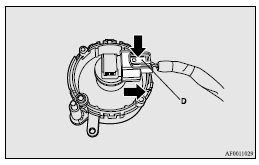
4. Remove the bulb assembly (E) by turning it anticlockwise.
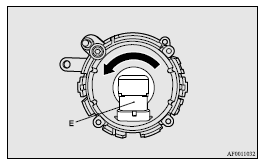
![]() Caution
Caution
► Handle halogen lamp bulbs with care.
The gas inside halogen lamp bulbs is highly pressurized, so dropping, knocking,
or scratching a halogen lamp bulb can cause it to shatter.
► Never hold the halogen lamp bulb with a bare hand, dirty glove, etc.
The oil from your hand could cause the bulb to break the next time the fog lamps
are operated.
If the glass surface is dirty, it must be cleaned with alcohol, paint thinner, etc., and refit it after drying it thoroughly.
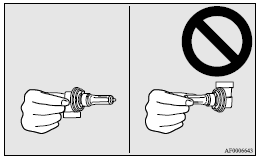
5. To install the bulb, perform the removal steps in reverse.
![]() Note
Note
► When mounting the cover, align the hooks (F) on the cover with the hole in the body.
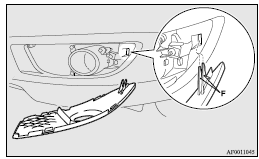
See also:
Hill start assist (vehicles with Twin Clutch SST)
The hill start assist makes it easy to start off on a steep uphill slope by preventing
the vehicle from moving backwards. It keeps the braking force for about 2 seconds
when you move your foot fro ...
Keyless entry system
Press the remote control switch, and all doors and the rear hatch will be locked
or unlocked as desired.
It is also possible to operate the outside rear-view mirrors.
1- LOCK switch
2- UNLOCK s ...
Floor console box
Type 1
Upper and lower boxes are located inside the floor console box.
The floor console box can also be used as an armrest.
1- Upper box
2- Lower box
To open the upper box, lift the right rele ...
