Stop and tail lamps and rear turn-signal lamps
1. Insert a straight blade (or minus) screwdriver with the end covered with a cloth or other object at the edge of the cover and pry gently to remove the cover.
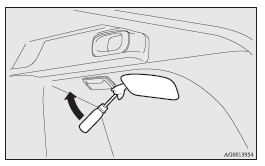
2. Remove the socket and bulb assemblies by turning them anticlockwise.
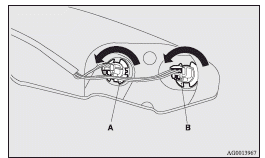
A- Rear turn-signal lamp
B- Stop and tail lamp
3. Remove the bulb by pulling it out.
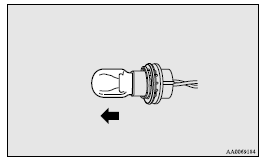
4. To install the bulb, perform the removal steps in reverse.
![]() Note
Note
► When installing the cover, make sure the arrow on the cover is pointing in the direction of the front of the vehicle.
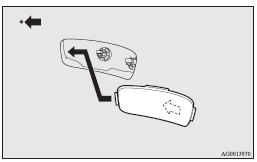
: Front of the vehicle
See also:
Lamps (headlamps, fog lamp, etc.) auto-cutout function
• If the following operation is performed while the lamp switch is in the
position, the lamps will automatically
go out when the driver’s door is opened.
[Except for vehicles equipped with ke ...
Interrupt display screen (when the ignition switch is “OFF”)
When there is information to be announced, such as lamp reminders, the buzzer
sounds and the multiinformation display switches to the warning display screen.
Refer to the appropriate page and take ...
When turning from “ACC” to “LOCK”
[Vehicles equipped with M/T] Put the gearshift lever into the “N” (Neutral) position,
and slowly turn the ignition switch to the “LOCK” position while pressing it.
[Vehicles equipped with C ...
