Keyless entry system*
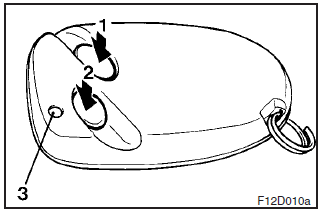
Press the remote control switch, and all doors and the boot lid (or tailgate) will be locked or unlocked as desired. Pressing the LOCK switch (1) or UNLOCK switch (2) will turn on the indicator lamp (3).
To lock
Press the LOCK switch (1), and all doors and the boot lid (or tailgate) will be locked. When they are locked, the turn-signal lamps blink twice.
To unlock
Press the UNLOCK switch (2), and all doors and the boot lid (or tailgate) will be unlocked. When they are unlocked, the turn-signal lamps will be turned on for a few seconds.
NOTE
(1) The keyless entry system does not operate if the key is left in the “ACC”
or “ON” position, or the door or boot lid (or tailgate) is open.
(2) If the UNLOCK
switch (2) is pressed and no door is opened within approximately 30 seconds: relocking
will automatically occur.
(3) The remote control switch will operate within about
4 m from the vehicle. However, the operating range of the remote control switch
may change if the vehicle is located near a TV transmitting tower, power station,
or radio broadcasting station.
(4) If the following conditions are observed after
pressing the remote control switch, the battery inside the switch may need to be
replaced.
Replace the battery at your authorized MITSUBISHI dealer.
The doors
or boot lid (or tailgate) cannot be locked or unlocked.
The indicator lamp glows
dimly, or does not light.
(5) If you lose your remote control switch or you need
another one, please order a new one at your authorized MITSUBISHI dealer.
(6)
If you wish to add a remote control switch, please contact your authorized MITSUBISHI
dealer. A maximum of 4 remote control switches are available for your vehicle.
CAUTION
(1) Do not leave the remote control switch where it may be exposed to heat caused by the direct rays of the sun.
(2) The remote control switch is a precision electronic device. Therefore, pay attention to the following.
- Avoid knocking the remote control switch hard against other objects or dropping it.
- Keep the remote control switch dry.
- Do not disassemble the remote control switch.
See also:
Outside temperature display screen
This shows the temperature outside the vehicle.
NOTE
• The display setting can be changed to the preferred units (°C or °F).
Refer to “Changing the function settings (when the ignition swi ...
To lock or unlock from inside the vehicle
Except for vehicles equipped with the central door lock switch
The rear hatch can be locked or unlocked by using the inside lock knob (driver
side).
1- Lock
2- Unlock
If the rear hatch is lock ...
Vehicle information code plate
The vehicle information code plate is located as shown in the illustration.
1- Except for vehicles with turbocharger
2- Vehicles with turbocharger
The plate shows model code, engine model, transm ...
