Driving range display
This displays the approximate driving range (how many more kilometres or miles you can drive).
When the driving range falls below approximately 50 km (30 miles), “---” is displayed. Refuel as soon as possible.
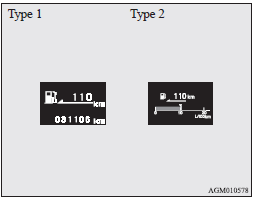
![]() Note
Note
► The driving range is determined based on the fuel consumption data. This may
vary depending on the driving conditions and habits.
Treat the distance displayed as just a rough guideline.
► When you refuel, the driving range display is updated.
However, if you only add a small amount of fuel, the correct value will not be displayed.
Fill with a full tank whenever possible.
► On rare occasions, the value displayed for the driving range may change if you
are parked on an extremely steep incline. This is due to the movement of fuel in
the tank and does not indicate a malfunction.
► The display setting can be changed to the preferred units (km or miles).
Refer to “Changing the function settings (when the ignition switch is “ON”)”.
See also:
Steering control switch
1- Volume up button
2- Volume down button
3- SPEECH button
4- PICK-UP button
5- HANG-UP button
Volume up button
Press this button to increase the volume.
Volume down button
Press this button ...
Cleaning the interior of your vehicle
After cleaning the interior of your vehicle with water, cleaner or similar, wipe
and dry in a shady, wellventilated area.
CAUTION
• Do not use organic substances (solvents, benzine, kerosene, a ...
Bluetooth® 2.0 interface
The Bluetooth® 2.0 interface allows for making/receiving hands-free calls in
the vehicle using a Bluetooth ® compatible cellular phone based on the wireless
communication technology commonly kno ...
