Daytime dipper button (meter illumination control)
Each time you press this button, there is a sound and the brightness of the instruments changes.
![]() NOTE
NOTE
• You can adjust to 8 different levels for when the position lamps are illuminated and 8 for when they are not.
• When the lamp switch is in a position other than the “OFF” position, the meter illumination switches automatically to the adjusted brightness, depending on the brightness outside the vehicle.
• The brightness level of the instruments is stored when the ignition switch is turned to the “OFF” position or the operation mode is put in OFF.
• If you press and hold the button for longer than about 1 second when the position lamps are illuminated, the brightness level changes to the maximum level. Pressing and holding the button for longer than about 1 second again returns the brightness level to the previous level.
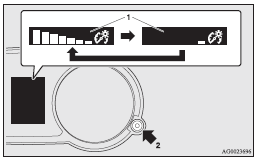
1- Brightness display
2- Rheostat illumination button
See also:
Cleaning the exterior of your vehicle
If the following is left on your vehicle, it may cause corrosion, discolouration
and stains, wash the vehicle as soon as possible.
► Seawater, road deicing products.
► Soot and dust, i ...
To change the language of PTY display
You can select your favourite language between English, French, German, Swedish,
Spanish and Italian.
1. Turn off the radio. 2. Turn the radio back on while holding down the PTY
button (B). 3. An ...
Starting the engine (petrol-powered vehicles)
[For vehicles equipped with keyless operation system]
For information on operations for vehicles equipped with the keyless operation
system, refer to “Keyless operation system: Starting” on pag ...
