“Child-protection” rear doors
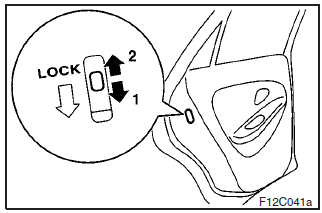
1- Lock
2- Free
Child protection helps to prevent doors from being opened accidentally, especially when small children are in the rear seat.
A lever is provided on each rear door. If the lever is set to the locked position, the rear doors cannot be opened using the inside handle.
To open the rear door while the child protection is in use, pull the outside door handle. If the lever is set to the “Free” position, the child protection mechanism does not function.
CAUTION
When driving with a child in the rear seat, please use the child protection to prevent accidental door opening which may cause an accident.
See also:
Horn switch
Press the steering wheel on or around the
mark.
...
Passenger’s switches
The passenger’s switches can be used to operate the corresponding passenger’s
door windows. Press the switch down for operating the window, and pull up the switch
for closing.
Note
► ...
Redesigned Front Suspension
The MacPherson strut front suspension is similar in layout to the previous
Lancer's, but all-new, with a sharpened focus on enhancing rigidity while
reducing weight and lowering the roll center. S ...
