Welcome light
This function turns on the position and tail lamps for about 30 seconds after the UNLOCK switch (A) on the remote control transmitter is pressed when the combination headlamps and dipper switch is in the “OFF” or “AUTO” position (for vehicles equipped with the automatic lamp control).
On vehicles equipped with automatic lamp control, the welcome light function will operate only when it is dark outside the vehicle.
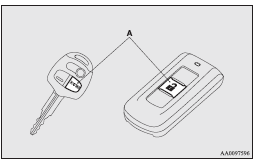
![]() NOTE
NOTE
• While the welcome light function is operating, perform one of the following operations to cancel the function.
• Push the LOCK switch (B) on the remote control transmitter.
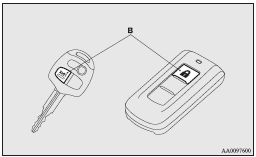
• Turn the combination headlamps and dipper switch to the
 position.
position.
• Turn the ignition switch to the “ON” position or put the operation mode in ON.
• It is possible to modify functions as follows:
• The headlamps can be set to come on in the low beam setting instead of the position and tail lamps.
• The welcome light function can be deactivated.
For further information, please contact your MITSUBISHI MOTORS Authorized Service Point.
On vehicles equipped with MITSUBISHI Multi-Communication System (MMCS), screen operations can be used to make the adjustment. Refer to the separate owner’s manual for details.
See also:
Headlamp washer switch*
The headlamp washer can be operated with the ignition switch “ON” position and
the lamp switch at “” or “”
position.
1- Push the button once and the washer fluid will be sprayed on ...
Making a luggage compartment
WARNING
• When making a luggage compartment, never arrange the seats while the vehicle
is being driven or is on an incline. The seats could move unexpectedly or more than
required and cause a ...
Headlamps (high/low beam, for vehicles with high intensity discharge headlamps)
Do not attempt to disassemble or repair headlamps, and do not attempt to replace
their bulbs.
Warning
► A high voltage is present in the power circuit and in the bulbs and bulb
terminals. ...
