Parking brake
To park the vehicle, first bring it to a complete stop, fully engage the parking brake.
To apply
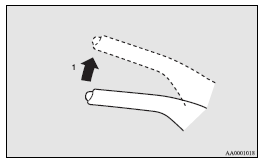
1- Firmly depress and hold the brake pedal, then pull the lever up without pushing the button at the end of hand grip.
![]() CAUTION
CAUTION
• When you intend to apply the parking brake, firmly press the brake pedal to bring the vehicle to a complete stop before pulling the parking brake lever. Pulling the parking brake lever with the vehicle moving could make the rear wheels lock up, thereby making the vehicle unstable.
It could also make the parking brake malfunction.
![]() NOTE
NOTE
• Apply sufficient force to the parking brake lever to hold the vehicle stationary after the foot brake is released.
• If the parking brake does not hold the vehicle stationary after the foot brake is released, have your vehicle checked immediately.
To release
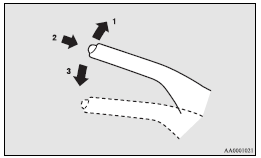
1- Firmly depress and hold the brake pedal, then pull the lever up slightly.
2- Push the button at the end of hand grip.
3- Lower the lever fully.
![]() CAUTION
CAUTION
• Before driving, be sure that the parking brake is fully released and brake warning lamp is off.
If you drive without the parking brake fully released, the warning display will appear on the information screen in the multi- information display.
If a vehicle is driven without releasing the parking brake, the brake will be overheated, resulting in ineffective braking and possible brake failure.
Warning lamp
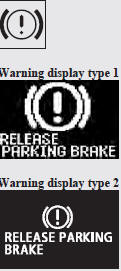
See also:
Voice recognition function
The Bluetooth® 2.0 interface is equipped with a voice recognition function.
Simply say voice commands and you can perform various operations and make or
receive hands-free calls.
With the Bluetoo ...
Selector lever position display screen*
Shows the position of the selector lever.
Refer to “Selector lever operation”. ...
Anti–lock brake system (ABS)*
Environmental conditions can have an effect on braking. During sudden braking
when there is snow, ice, oil, water etc. on the road surface, a skid may occur.
In this situation, steering control an ...
