Driver’s switches
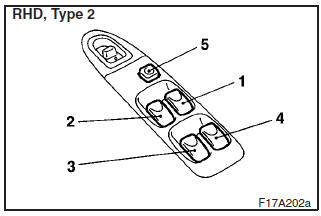
The driver’s switches can be used to operate all door windows. A window can be opened or closed by operating the corresponding switch.
Press the switch down to open the window, and pull up the switch to close it.
If the switch is fully pressed down/pulled up, the door window automatically opens/closes completely.
If you want to stop the window movement, operate the switch lightly in the reverse direction (pull up when moving downward, and press down when moving upward).
See also:
“ASC OFF” switch
The ASC is automatically activated when the ignition switch is turned to the
“ON” position. You can deactivate the system by pressing down the “ASC OFF” switch
for 3 seconds or longer.
Wh ...
Used engine oils safety instructions
WARNING
(1) Prolonged and repeated contact may cause serious skin disorders, including
dermatitis and cancer. (2) Avoid contact with the skin as far as possible and
wash thoroughly after any cont ...
Older children
Children who have outgrown the child restraint system should be seated in the
rear seat and wear a combination lap shoulder belt.
The lap belt should be snug and positioned low on the abdomen so th ...
