CD control panel and display
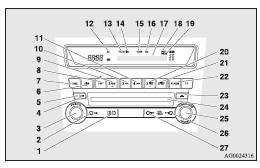
1- AM/FM button
2- CD (CD mode changeover) button
3- PWR (On-Off) switch
4- LOAD button*
5- LOAD indicator*
6- DISP (Display) button
7- PAGE (Title scroll) button
8- RPT (Repeat) button
9- RDM (Random) button
10-  (Fast-reverse) button
(Fast-reverse) button
11-  (Fast-forward) button
(Fast-forward) button
12- CD indicator
13- FOLDER indicator
14- DISC (Disc) indicator*
15- TRACK (Track number) indicator
16- TAG (Tag) indicator
17- Display
18- RPT (Repeat indicator)/D-RPT indicator
19- RDM (Random mode indicator)/D-RDM indicator
20- DISC (Disc down) button*
21- DISC (Disc up) button*
22- SCAN button
23- Eject button
24- CD insertion slot
25- FOLDER switch
26-  (Track up) button
(Track up) button
27- (Track down) button
(Track down) button
See also:
Phone book function
The Bluetooth® 2.0 interface has 2 types of unique phone books that are different
from the phone book stored in the cellular phone. They are the vehicle phone book
and the mobile phone book.
The ...
Manual shift
Using the gearshift lever (A) or the shift paddles (B), shifting can be performed
manually.
Shifting can be performed even while the accelerator pedal is depressed.
This allows the driver to enj ...
Fuse block
To prevent damage to the electric system due to short-circuiting or overloading,
each individual circuit is provided with a fuse. There are fuse boxes in the passenger
compartment and in the eng ...
