Audio system
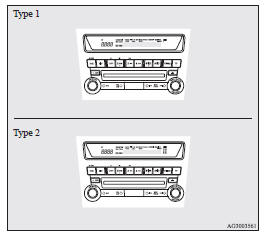
Type 1- LW/MW/FM digital turning radio with CD player
Type 2- LW/MW/FM digital turning radio with CD changer
For information on operations of the audio system for vehicles equipped with MITSUBISHI Multi-Comunication system (MMCS), refer to the separate owner’s manual.
The audio system can only be used when the ignition switch or the operation mode is in ON or ACC.
![]() NOTE
NOTE
• To listen to the audio system while the engine is not running, turn the ignition switch to the “ACC” position or put the operation mode in ACC.
If the ignition switch or the operation mode is left in ACC, the accessory power will automatically turn off after a certain period of time and you will no longer be able to use the audio system. The accessory power comes on again if the ignition switch or the engine switch is operated with it in the “ACC” position. Refer to “ACC power autocutout function” on pages 1-12 and 4-11.
• If a cellular phone is used inside the vehicle, it may create noise from the audio equipment.
This does not mean that anything is wrong with your audio equipment. In such a case, use the cellular phone at a place as far away as possible from the audio equipment.
• If foreign objects or water get into the audio equipment, or if smoke or a strange odour comes from it, immediately turn off the audio system. We recommend you to have it checked. Never try to repair it by yourself.
Avoid continuous usage without inspection by a qualified person.
• The audio amplifier (if so equipped) is located under the front right seat. Do not subject the amplifier to a strong impact. It could damage the amplifier or malfunctioning could result.
See also:
Braking
All the parts of the brake system are critical to safety. Have the vehicle serviced
by an authorized MITSUBISHI dealer at regular intervals according to the service
booklet.
Brake system
(1) The ...
Luggage compartment lamp
Insert a straight blade (or minus) screwdriver into the notch of the lens and
pry gently to remove the lens.
Remove the bulb from the lamp holder.
NOTE
Wrap a piece of cloth around the straight ...
Vanity mirror
A vanity mirror is fitted to the back of the sun visor.
...
