Cigarette lighter
The cigarette lighter can be used while the ignition switch is in the “ON” or “ACC” position.
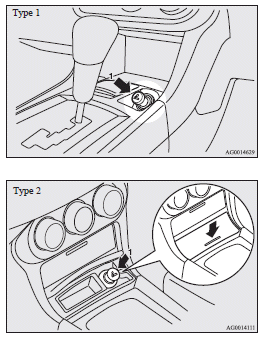
1- Push all the way in.
The cigarette lighter will automatically return to its original position with a “click” when ready. Pull it out for use.
After use, insert the cigarette lighter to its original position in the socket.
![]() Note
Note
► Do not leave the cigarette lighter removed from its socket, because the socket might become clogged by foreign material and be short-circuited.
![]() Caution
Caution
► Do not touch the heating element or the cigarette lighter housing, hold
the knob only to prevent burns.
► Do not allow children to operate or play with the cigarette lighter as burns may
occur.
► Something is wrong with the cigarette lighter if it does not pop back out within
approximately 30 seconds of being pushed in.
Pull it out and have the problem corrected at MITSUBISHI MOTORS Authorized Service
Point.
► When the cigarette lighter socket is used as a power source for an electric appliance,
be sure that the electric appliance operates at 12 V and has an electric capacity
of 120 W or less. In addition, long use of the electric appliance without running
the engine may run down the battery.
► When using the cigarette lighter and the accessory socket simultaneously, make
sure the total power consumption of these does not exceed 120 W at 12 V.
See also:
Active stability control (ASC)
The Active Stability Control (ASC) takes overall control of the anti-lock brake
system, traction control function and stability control function to help maintain
the vehicle’s control and tracti ...
Upholstery
1. To maintain the value of your new vehicle, handle the upholstery carefully
and keep the interior clean.
Use a vacuum cleaner and brush to clean the seats. If stained, vinyl and synthetic
leath ...
Vehicles with Sports mode
The transmission has 4 forward gears and 1 reverse gear.
The individual gears are selected automatically, depending on the position of
the gear selector lever, the speed of the vehicle and the po ...
