Wiper blade rubber replacement
Windscreen wiper blades
1. Lift the wiper arm off the windscreen.
2. Pull the wiper blade until its stopper (A) disengages from the hook (B). Pull
the wiper blade further to remove it.
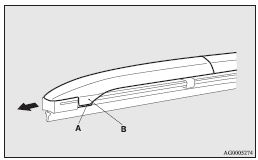
![]() NOTE
NOTE
• Do not let the wiper arm drop onto the windscreen.
This could damage the glass.
3. Attach the retainers (C) to a new wiper blade.
Refer to the illustration to ensure that the retainers are correctly aligned as you attach them.
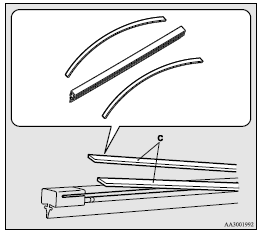
4. Insert the wiper blade into the arm, starting with the opposite end of the blade from the stopper. Make sure the hook (B) is fitted correctly in the grooves in the blade.
![]() NOTE
NOTE
• If a retainer is not supplied with the new wiper blade, use the retainer from the old blade.
5. Push the wiper blade until the hook (B) engages securely with the stopper (A).
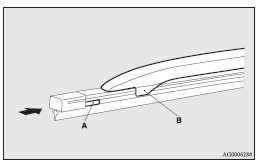
Rear window wiper blades
1. Lift the wiper arm off the window glass.
2. Pull the wiper blade downward to disengage it from the stopper (A) at the
end of the wiper arm. Pull the wiper blade further to remove it.
3. Slide a new wiper blade through the hook (B) on the wiper arm.
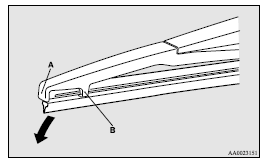
![]() NOTE
NOTE
• Do not allow the wiper arm to fall onto the window glass; it could damage the glass.
4. Firmly insert the retainer (C) into the groove (D) in the wiper blade.
Refer to the illustration to ensure that the retainers are correctly aligned as you insert them into the groove.
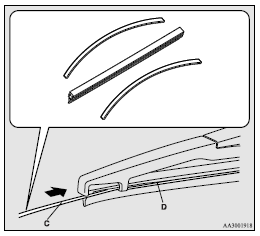
![]() NOTE
NOTE
• If a retainer is not supplied with the new wiper blade, use the retainer from the old blade.
See also:
iPod control panel and display
1- AM/FM button
2- CD (Mode change) button
3- PWR (On-Off) button
4- DISP (Title display) button
5- PAGE (Title scroll) button
6- RPT (Repeat) button
7- RDM (Random) button
8- ( ...
Assist grips
The assist grips (located above the doors on the headliner) are not designed
to support body weight.
They are intended for use only while seated in the vehicle.
CAUTION
• Do not use the assi ...
Inside tailgate release
The inside tailgate release is designed to provide a way to open the tailgate
in the case of a discharged battery.
The tailgate release lever (see illustration) is mounted on the tailgate.
You a ...
