iPod control panel and display
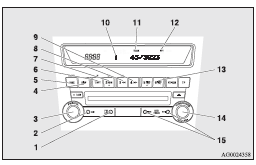
1- AM/FM button
2- CD (Mode change) button
3- PWR (On-Off) button
4- DISP (Title display) button
5- PAGE (Title scroll) button
6- RPT (Repeat) button
7- RDM (Random) button
8- (Fast-reverse) button
(Fast-reverse) button
9- (Fast-forward) button
(Fast-forward) button
10- i (iPod) indicator
11- TRACK indicator
12- RPT/RDM/D-RDM indicator
13- DISC UP button
14- FOLDER switch
15- TRACK (Track up/down) button
See also:
Disconnection and connection
To disconnect the battery cable, stop the engine, first disconnect the negative
(–) terminal and then the positive (+) terminal. When connecting the battery, first
connect the positive (+) termi ...
Performance
...
Spare wheel information
Check the air pressure of the spare tyre frequently and make sure it is ready
for emergency use at any time.
Maintaining the spare wheel at the highest specified air pressure will ensure
that it ...
