Fuse replacement
1. Before replacing a fuse, always turn off the electrical circuit concerned
and place the ignition switch in the “LOCK” position.
2. Remove the fuse puller (A) from the inside of the fuse box in the engine compartment.
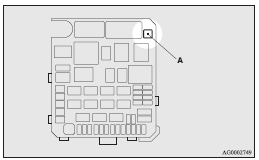
3. Referring to the fuse load capacity table, check the fuse pertaining to the problem.
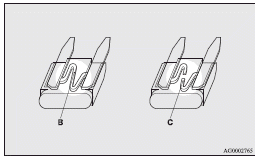
B- Fuse is OK
C- Blown fuse
![]() Note
Note
► If any system does not function but the fuse corresponding to that system is normal, there may be a fault in the system elsewhere. We recommend you to have your vehicle checked.
4. Insert a new fuse of the same capacity by using the fuse puller and insert the fuse at the same place in the fuse block.
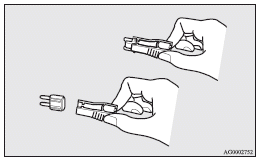
![]() Caution
Caution
► If the newly inserted fuse blows again after a short time, we recommend
you to have the electrical system checked to find the cause and rectify it.
► Never use a fuse with a capacity larger than that specified or any substitute,
such as wire, foil, etc.; doing so will cause the circuit wiring to heat up and
could cause a fire.
See also:
To adjust height
Adjust the head restraint height so that the centre of the restraint is as close
as possible to eye level to reduce the chances of injury in the event of collision.
Any person too tall for the rest ...
Interior Design & Comfort
Mitsubishi has taken a minimalist approach with the Lancer Sportback's cabin
styling, and some places it works while in others it doesn't. While the
dashboard has an uncluttered, simple look that' ...
Trailer towing
In order to tow a trailer with your vehicle, when having a trailer towing device
mounted that meets all relevant regulations in your area, consult a MITSUBISHI MOTORS
Authorized Service Point.
Th ...
