How to enter PTYs in the memory
As many as 6 PTYs can be entered in the memory.
Follow the steps described below.
1. Press either the TUNE/SEEK button (5 or 6) to tune the PTY to be entered in
the memory.
2. Press one of the memory select buttons (7) for about 2 seconds
or longer. The sound will be momentarily interrupted while the PTY is being entered
into the memory. The number of the button corresponding to the entry into the memory,
and the PTY are displayed.
3. The preset memory setting is retrieved by pressing
the button and then releasing it within about 2 seconds.
NOTE
Disconnecting the battery terminal erases all PTYs stored in the memory.
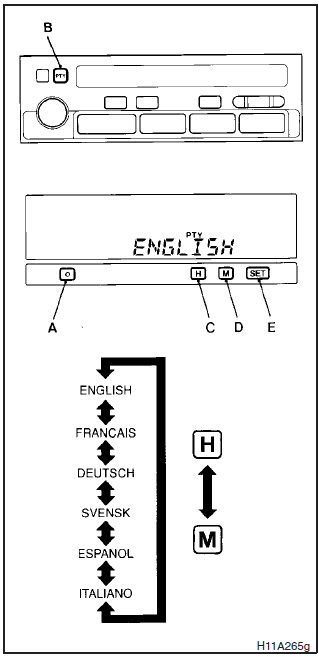
See also:
Parking brake break-in
Break-in the parking brake linings whenever the brake performance of the parking
brake is insufficient or whenever the parking brake linings and/or discs are replaced,
in order to assure the best ...
Engine coolant temperature display
This indicates the engine coolant temperature.
If the coolant becomes hot, will
blink.
Pay careful attention to the engine coolant temperature display while you are
driving.
Caution
► ...
Warning display
When the warning display or the
warning display appears on the information
screen in the multiinformation display while you are driving, take the following
measures.
When warning display is ...
