How to fast forward/rewind the tape
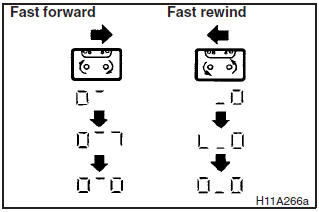
Fast forward
Press the PROG button (4 or 5) that is in the same direction as shown by the display (8) to fast forward.
Fast rewind
Press the PROG button (4 or 5) that is in the opposite direction as shown by the display (8) to rewind.
Lightly press one of the unpressed buttons (4 or 5) to stop the tape during fast forward or rewind operation.
See also:
Parking brake lever stroke
Pull the parking brake lever up to check the number of ”clicks” that the ratchet
makes. One click represents a lever movement of one notch. The lever should move
the specified number of notc ...
ACD control mode
Select the control mode from the following three types to suit the driving conditions.
...
Vanity mirror
A vanity mirror is fitted to the back of the sun visor.
...
