Digital clock
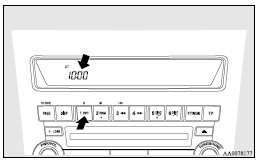
Automatic mode and manual mode are available for digital clock adjustment.
Select the automatic mode or the manual mode by performing the following operations: 1. Press the PWR switch (A) to turn ON the audio system.
2. Enter the function setup mode by pressing the TUNE switch (B) for 2 sec. or longer.
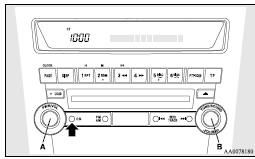
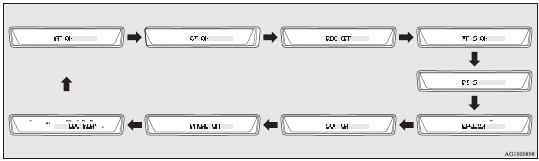
3. Press the TUNE switch (B) repeatedly to select the CT (Clock Time) mode.
The order is: AF → CT → REG → TP-S → PI-S → Language of PTY display → SCV → PHONE → Function setup mode OFF. (Refer to “Function setup mode” on pages 5-25, 5-39.)
![]() Note
Note
► Although “PHONE” appears on the display, the PHONE function is inoperative.
4. Turn the TUNE switch (B) left and right and select either ON or OFF.
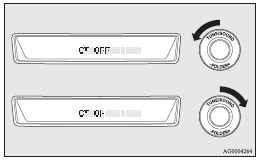
CT ON- Automatic mode
CT OFF- Manual mode
![]() Note
Note
► After selecting a mode, you can leave the function setup mode by taking either
of the following steps:
• Press the TUNE switch (B) for at least 2 seconds.
• Make no entry for 10 seconds.
See also:
During a long period of disuse
The air conditioning should be operated for at least five minutes each week,
even in cold weather. This is to prevent poor lubrication of the compressor internal
parts, and to maintain the air con ...
Tyres and wheels
Since the driving torque can be applied to the 4 wheels, the driving performance
of the vehicle when operating in 4-wheel drive is greatly affected by the condition
of the tyres.
Pay close attent ...
Indicator lamps
A- Selector lever position indicator lamp B- “N” indicator lamp
The indication lamps in the instrument panel are for indication the selector
lever position and one of them will be illuminated ...
