How to adjust the volume
VOL (Volume control)-2
Turn the knob clockwise to increase the volume.
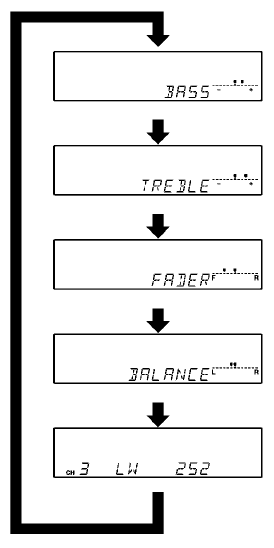
How to adjust the tone
Press the AUDIO button (5) to select BASS TREBLE FADER BALANCE Audio adjust mode off.
BASS (Bass tone control)
Press the audio adjust button (4) either or to select the desired bass tone quality.
TREBLE (Treble tone control)
Press the audio adjust button (4) either or to select the desired treble tone quality.
FADER (Front/rear balance control)
Press the audio adjust button (4) either or to balance the volume of sound from the front and the rear speakers.
BALANCE (Left/right balance control)
Press the audio adjust button (4) either or to balance the volume of sound from the left and the right speakers.
NOTE
Audio adjust mode will be canceled when radio or CD operation is performed or no adjustment is performed for more than 7 seconds.
See also:
Setting of door and tailgate unlock function (Except for vehicles equipped
with
a Dead Lock System)
The door and tailgate unlock function can be set to the following two conditions.
Each time the door and tailgate unlock function is set, a chime will sound to
tell you the condition of the door an ...
Changing the turn-signal sound
It is possible to change the turn-signal sound.
1. Press and hold the multi-information meter switch for about 2 seconds or more
to switch from the setting mode screen to the menu screen.
Refer to ...
Parking
To park the vehicle, first bring it to a complete stop, fully engage the parking
brake and then move the selector lever to the “P” (PARK) position.
If you are going to leave the vehicle unatten ...
