How to enter PTYs in the memory
As many as 6 PTYs can be entered in the memory.
Follow the steps described below.
1. Press either the TUNE/SEEK button (5 or 6) to tune the PTY to be entered in
the memory.
2. Press one of the memory select buttons (7) for about 2 seconds
or longer. The sound will be momentarily interrupted while the PTY is being entered
into the memory. The number of the button corresponding to the entry into the memory,
and the PTY are displayed.
3. The preset memory setting is retrieved by pressing
the button and then releasing it within about 2 seconds.
NOTE
Disconnecting the battery terminal erases all PTYs stored in the memory
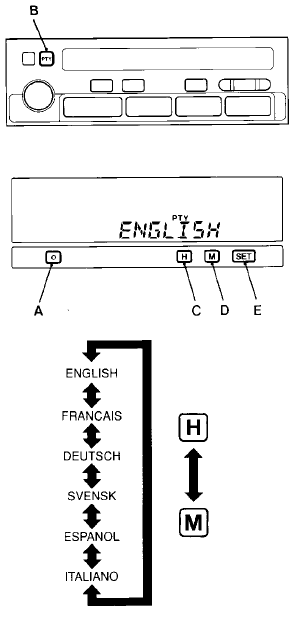
See also:
Braking
All the parts of the brake system are critical to safety.
We recommend you to have the vehicle checked at regular intervals according to
the service booklet.
Caution
► Avoid driving habits ...
Steering control switch
1- Volume up button
2- Volume down button
3- SPEECH button
4- PICK-UP button
5- HANG-UP button
Volume up button
Press this button to increase the volume.
Volume down button
Press this butt ...
Changing the security alarm settings
It is possible to set the security alarm to the “active” mode or “inactive” mode.
Follow the procedure below.
1. Except for vehicles equipped with the keyless operation system, remove the
...
