Setting of door and rear hatch unlock function (vehicles equipped with the central
door lock switch)
The door and rear hatch unlock function can be set to the following two conditions.
Each time the door and rear hatch unlock function is set, a chime will sound to tell you the condition of the door unlock function.
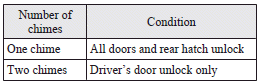
1. Turn the ignition switch to the “LOCK” position. If you started the engine
with the key, remove the key from the ignition switch.
2. Place the combination headlamps switch and dipper switch in the “OFF” position,
and leave the driver’s door open.
3. Press the LOCK switch (1) for 4 to 10 seconds and press the UNLOCK switch (2)
during this time.
4. Release in sequence the LOCK and UNLOCK switches within 10 seconds of pressing
the LOCK switch in step 3.
![]() Note
Note
► On vehicles equipped with Mitsubishi Multi- Communication System (MMCS), screen operations can be used to make the adjustment.
Refer to the separate owner’s manual for details.
See also:
SLIP control
Slip control prevents the drive wheels (front wheels) from excessive spinning
during starting or while making accelerated turn on slippery roads to avoid losing
the driving force of the front whee ...
Operating the system in manual air mode
Blower speed and ventilator mode may be controlled manually by setting the blower
speed selection dial and the mode selection dial to the desired positions.
To return to automatic operation, set th ...
Useful voice commands
Help function
The Bluetooth® 2.0 interface is equipped with a help function.
If you say “Help” when the system is waiting for a voice command input, the system
will tell you a list of the com ...
