Keyless entry system
Press the remote control switch, and all doors and the rear hatch will be locked or unlocked as desired.
It is also possible to operate the door outside rear-view mirrors.
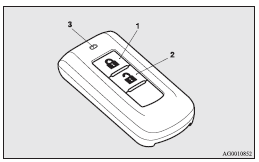
1- LOCK  switch
switch
2- UNLOCK  switch
switch
3- Indication lamp
See also:
To check and refill engine oil
1600 models
1800 models (petrol-powered vehicles)
1800 models (diesel-powered vehicles)
2000 models
The engine oil used has a significant effect on the engine’s performance, service
li ...
Operation of the Dead Lock System
In a vehicle that has a Dead Lock System, it is possible to set the Dead Lock
System using the remote controller.
(Refer to “Dead Lock System”.) ...
Luggage compartment
1. Cargo room lamp
2. AWC control fluid reservoir (Vehicles with Twin Clutch SST)
3. Jack
4. Tools
5. Spare wheel ...
