Traffic information
The radio will automatically tune in to traffic information broadcasts while receiving UKW broadcasts, playing cassettes.
To select this function, follow the instructions below.
1. Press the TP button (2). The display will show “TP” (11). If the RDS data
can be read, the display will show “RDS” (9). If not, the display will show “NO
RDS” for round 5 seconds.
2. If the radio detects traffic information on either
the station currently selected or on another station, the display will show “TRAF
INF” for 5 seconds followed by a 2-second indication of the frequency. Then, it
will show the name of the station broadcasting the traffic information to which
you will listen. The volume level is set separately for listening to normal audio
programs and for listening to traffic information. The volume level will therefore
change automatically to that set when traffic information was last received. When
the traffic information broadcast is over, the radio will return to the previously
received program and to the corresponding volume level.
3. Press the TP button
(2) to return to the previous condition.
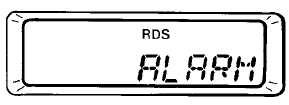
NOTE
While “TP” is illuminated, the radio stops only at TP stations even if the TUNE/SEEK button (5 or 6) is pressed.
See also:
Licence plate lamps
Remove the lens mounting screws, remove the lens, then remove the bulb by pulling
out. ...
If the DPF warning display and check engine warning lamp illuminate at the same
time during vehicle operation
If an abnormal condition occurs in the DPF system, the DPF warning display and
check engine warning lamp illuminate. Have the system inspected at a MITSUBISHI
MOTORS Authorized Service Point.
...
To remove
Remove the child restraint in accordance with the instructions provided by the
child restraint system’s manufacturer. ...
