When turning from “LOCK” to “ACC”
1. Take the emergency key out of the keyless operation key. Refer to “Emergency
key”.
2. Remove the ignition switch cover while pressing the lock release button (A).
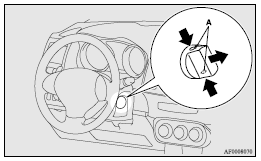
3. Insert the emergency key into the ignition switch and turn slowly while pushing.
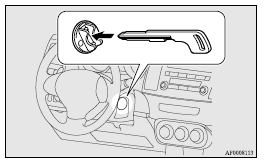
![]() Note
Note
► If the ignition switch will not turn from the “LOCK” to the “ACC” position, lightly turn the steering wheel right and left while turning the ignition switch.
See also:
Infants and small children
When transporting infants and small children in your vehicle, follow the instruction
given below.
Instruction:
• For small infants, an infant carrier should be used. For small children whose
...
Warning activation
In order to prevent vehicle theft or the accidental operation of the keyless
operation system, the buzzer and the display on the information screen in the multi-
information display are used to al ...
The front airbags and driver’s knee airbag MAY DEPLOY when…
The front airbags and driver’s knee airbag may deploy if the bottom of the vehicle
suffers a moderateto- severe impact (undercarriage damage).
Examples of some typical conditions are shown in the ...
