To listen to a CD
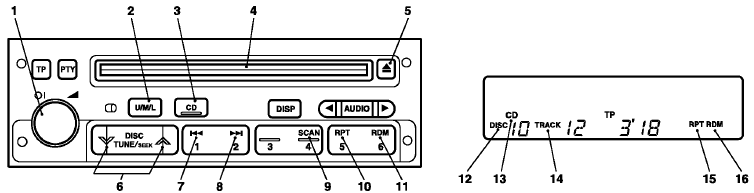
1- PWR (On-off switch)
2- U/M/L button
3- CD (CD mode changeover) button
4- Disc loading slot
5- CD eject button
6- DISC (Disc selection) button*
7-
(Track down) button
8- (Track up) button
9- SCAN button
10- RPT (Repeat) button
11- RDM (Random) button
12- DISC indicator*
13- CD indicator
14- TRACK indicator
15- RPT (Repeat-mode) indicator
16- RDM (Random-mode) indicator
See also:
Disposal information for used batteries
Your vehicle contains batteries and/or accumulators.
Do not mix with general household waste.
For proper treatment, recovery and recycling of used batteries, please take them
to applicable colle ...
System cancellation
It is possible to cancel the system activation during the system preparation
mode or the system armed mode.
In addition, it is possible to cancel the alarm once it has been activated.
Refer to “ ...
Daytime dipper button (meter illumination control)
Each time you press this button, there is a sound and the brightness of the instruments
changes.
NOTE
• You can adjust to 8 different levels for when the position lamps are illuminated
and 8 ...
