Deactivation
You can deactivate the system by pressing the “Auto Stop & Go (AS&G) OFF” switch. Then the “ ” display/indicator will turn on.
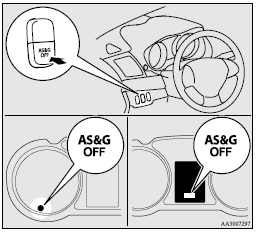
See also:
To play tracks from USB device
You can connect your iPod or USB memory device to the USB input terminal and
play music files stored in the iPod or USB memory device.
See the following section for the types of connectable devices ...
Radio data system (RDS)
1- PWR (On-off) switch 2- TP (Traffic program) button 3- PTY (Program type)
button 4- U/M/L (UKW/MW/LW selection) button 5- TUNE/SEEK (Down-step/Downseek)
button 6- TUNE/SEEK (Up-step/Up-seek) b ...
Front passenger’s airbag OFF indication lamp
The front passenger’s airbag OFF indication lamp is located in the instrument
panel.
The indicator normally illuminates when the ignition switch is turned to the
“ON” position or the oper ...
