Using the key on the driver’s door
Using the key on the driver’s door locks or unlocks all doors and rear hatch.
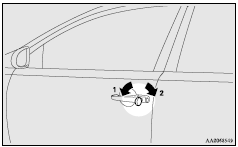
1- Lock
2- Unlock
See also:
Front turn–signal lamps
Petrol–powered vehicles, Diesel–powered vehicles (right side)
Turn the bulb socket anticlockwise to remove. And remove the bulb from the socket
by turning anticlockwise while pressing it inwa ...
Position lamps
Remove the lamp socket by turning it anticlockwise, then pull out the bulb from
the socket. ...
Radio data system (RDS)
1- PWR (On-Off) switch
2- AM/FM (FM/MW/LW selection) button
3- Memory select buttons
4- TP (Traffic program) button
5- PTY (Program type) button
6- TUNE switch
7- SEEK (Up-seek) button
8- S ...
