To install
1. Remove any foreign material in or around the connectors and ensure the vehicle
seat belt is in its normal storage position.
2. Push the child restraint system’s connectors (A) into the slit (B) in accordance
with the instructions provided by the child restraint system’s manufacturer.
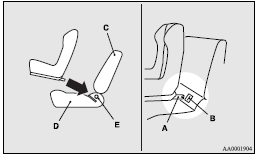
A- Connector
B- Slit
C- Vehicle seatback
D- Vehicle seat cushion
E- Lower anchorage
If your child restraint system requires the use of a tether strap, fasten the tether strap in accordance with steps 3 through 4.
3. Remove the head restraint from the location in which you wish to install a
child restraint.
4. Latch the top tether strap hook (F) of the child restraint system to the tether
anchorage bar (G) and tighten the top tether anchorage strap so it is securely fastened.
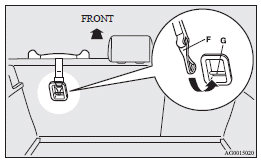
5. Push and pull the child restraint system in all directions to be sure it is firmly secured.
See also:
Jacking up 4-wheel drive vehicles
Warning
► Do not crank the engine while jacking up the vehicle.
The tyre on the ground may turn and the vehicle may roll off the jack. ...
Automatic transmission INVECS–II 4A/T, Sports Mode 4A/T (Intelligent & Innovative
Vehicle Electronic Control System II)
Designed for optimum control and equipped with adaptive control capabilities,
the electronically controlled transmission optimally matches gear shifts to almost
all driving and road conditions.
C ...
Except for vehicles equipped with rain sensor
The windscreen wiper and washer can be operated with the ignition switch in the
“ON” or “ACC” position.
If the blades are frozen to the windscreen, do not operate the wipers until the
ice ...
