Information screen (when the ignition switch is “OFF“)
Each time you lightly press the multi-information meter switch, the display screen switches in the following order.
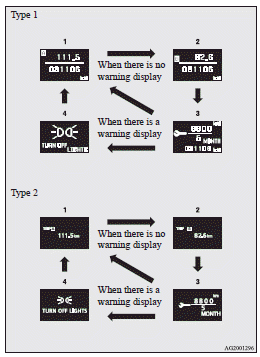
1- Odometer (Type 1)/Tripmeter 
2- Odometer (Type 1)/Tripmeter 
3- Service reminder
4- Redisplay of a warning display screen
See also:
Combination headlamps, dipper and turn signal switch
Headlamps
Rotate the switch to turn on the lamps.
–All lamps off
–Position, tail, licence–plate, and
instrument panel lamps on
–Headlamps on and other lamps remain
on
Lamp monitor ...
Operating the air conditioning system
Heating (Heater/Manual air conditioning)
Set the mode selection dial to the
position and set the air selection
switch (A) to the outside position.
Turn the temperature control dial clockwise or ...
Engine number
The engine number is stamped on the engine cylinder block as shown in the illustration.
A- Front of the vehicle
...
