Fuel filter indicator display
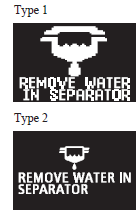
When the ignition switch is “ON”, if more than specified limit water has accumulated in the fuel filter, a warning display is displayed on the information screen in the multi-information display.
![]() Caution
Caution
► If this warning display is displayed we recommend you to have it checked.
Prolonged driving with the warning display on the screen may damage the engine.
![]() Note
Note
► If “REMOVE WATER IN SEPARATOR” does not go out or appears frequently after removing the water, we recommend you to consult a MITSUBISHI MOTORS Authorized Service Point.
See also:
Outlander in the Market
Practicality notwithstanding, the Outlander is just too rough around the
edges. Competitors have their annoyances — the CR-V has ride quality issues, the
RAV4 has an infernal sideways-swinging t ...
Safety-Optimized RISE Body Structure
The reassuringly solid feeling one gets driving the new Lancer is rooted in a
body structure engineered with greater inherent strength than its predecessor.
That is one reason the new platform can ...
Wiper blades
If the blades are frozen to the window glass, do not operate the wipers until
the ice has melted and the blades are freed, otherwise the wiper motor may be damaged.
Wiper blade rubber replacement ...
