Changing the security alarm settings
It is possible to set the security alarm to the “active” mode or “inactive” mode.
Follow the procedure below.
1. Except for vehicles equipped with the keyless operation system, remove the key from the ignition switch. For vehicles equipped with the keyless operation system, put the operation mode in OFF.
2. Place the lamp switch in the “OFF” position, and leave the driver’s door open.
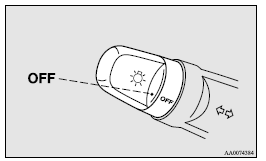
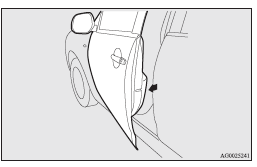
3. Pull the windscreen wiper and washer switch towards you and hold it there. (Since the ignition switch is in the “LOCK” position or the operation mode is in OFF, washer fluid will not be sprayed.)
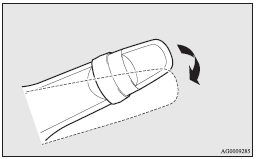
4. After approximately 10 seconds, the buzzer will make a sound. Keep the windscreen wiper and washer switch pulled towards you. (If the windscreen wiper and washer switch was released, the setting change mode would be cancelled. To start over, perform the procedure again from step 3.)
5. When the buzzer stops, with the windscreen wiper and washer switch still pulled towards you, press the UNLOCK switch (A) on the remote control switch to select the security alarm settings mode.
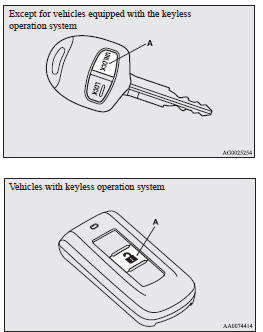
The settings mode can be toggled by pressing the UNLOCK switch. The mode can be confirmed from the number of times the buzzer sounds.
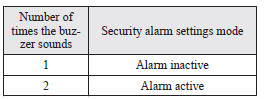
6. Any of the following operations can be used to terminate the system settings change mode.
• Releasing the windscreen wiper and washer switch.
• Closing the driver’s door.
• Inserting the key into the ignition switch (except for vehicles equipped with
the keyless operation system).
• Putting the operation mode in ON or ACC. (vehicles equipped with the keyless
operation system)
• Placing the lamp switch in any position other than “OFF”.
• Allowing 30 seconds to pass without making any changes to the settings.
![]() NOTE
NOTE
• If anything with regard to making changes to the security alarm system settings is hard to understand, please consult your MITSUBISHI MOTORS Authorized Service Point.
• Avoid leaving valuable items inside the vehicle even when the security alarm system has been set to the “active” mode.
See also:
Cargo
There's 13.8 cubic feet of cargo room in the Lancer Sportback, which is
marginally larger than the sedan's 12.3-cubic-foot trunk. The Sportback's cargo
area is notably smaller than the Mazda3 hatc ...
Steering wheel lock
[For vehicles equipped with keyless operation system]
For information on operations for vehicles equipped with the keyless operation
system, refer to “Keyless operation system: Steering wheel loc ...
Information screen (when the ignition switch is “OFF“)
Each time you lightly press the multi-information meter switch, the display screen
switches in the following order.
1- Odometer (Type 1)/Tripmeter
2- Odometer (Type 1)/Tripmeter
3- Service re ...
