Turn-signal lever
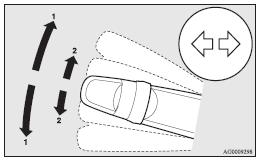
1- Turn-signals
When making a normal turn, use position (1). The lever will return automatically
when cornering is completed.
2- Lane-change signals
When moving the lever to (2) slightly to change a lane, the turn-signal lamps and
indication lamp in the instrument cluster will only flash while the lever is operated.
Also, when you move the lever to (2) slightly then release it, the turn-signal lamps
and indication lamp in the instrument cluster will flash 3 times.
![]() Note
Note
► If the lamp flashes unusually quickly, the bulb in a turn-signal lamp may have
burned out. We recommend you to have the vehicle inspected.
► It is possible to activate the following functions.
For further information, we recommend you to consult a MITSUBISHI MOTORS Authorized
Service Point.
On vehicles equipped with MITSUBISHI Multi-Communication System (MMCS), screen operations can be used to make the adjustment.
Refer to the separate owner’s manual for details.
• Flashing of the turn-signal lamps when the lever is operated with the ignition
switch in the “ACC” position.
• Deactivate the turn-signal lamp 3-flash function for lane changes
• The time required to operate the lever for the 3-flash function can be adjusted.
For further information, we recommend you to consult a MITSUBISHI MOTORS Authorized Service Point.
On vehicles equipped with MITSUBISHI Multi-Communication System (MMCS), screen operations can be used to make the adjustment.
Refer to the separate owner’s manual for details.
See also:
Changing gears
Always use care to change the gear with the vehicle speed matched to the engine
speed. Proper shifting will improve fuel economy and prolong engine life.
Avoid shifting down at high speed, as this ...
Power steering system
The power steering system operates while the engine is running. It helps reduce
the effort needed to turn the steering wheel.
The power steering system has mechanical steering capability in case th ...
Tyres
WARNING
• Driving with tyres that are worn, damaged or improperly inflated can lead
to a loss of control or blow out of the tyres which can result in a collision with
serious or fatal injury.
...
