Front fog lamp switch
The front fog lamps can be operated while the headlamps or tail lamps are on. Turn the knob in the “ON” direction to turn on the front fog lamps. An indication lamp in the instrument cluster will also come on. Turn the knob in the “OFF” direction to turn off the front fog lamps. The knob will automatically return to its original position when you release it.
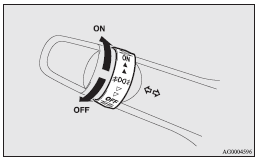
![]() Note
Note
► The front fog lamps are automatically turned off when the headlamps or tail
lamps are turned off. To turn the front fog lamps on again, turn the knob in the
“ON” direction after turning on the headlamps or tail lamps.
► Do not use fog lamps except in conditions of fog, otherwise excessive lamp glare
may temporarily blind oncoming vehicle drivers.
► In case of vehicles equipped with Daytime Running Lamp, the front fog lamps can
be operated even if the lamp switch is set to the “OFF” position.
See also:
Electronic immobilizer (Antitheft starting system)
[For vehicles equipped with keyless operation system]
For information on operations for vehicles equipped with the keyless operation
system, refer to “Keyless operation system: Electronic immobil ...
Auto–speed (cruise) control*
Auto–speed control is an automatic speed control system to maintain a desired
driving speed of about 40 km/h or more without operating the accelerator pedal.
This feature is especially useful f ...
Passenger’s switches
The passenger’s switches can be used to operate the corresponding passenger’s
door windows. Press the switch down for operating the window, and pull up the switch
for closing.
Note
► ...
