Steering wheel height adjustment
1. Release the tilt lock lever while holding the steering wheel up.
2. Adjust the steering wheel to the desired height.
3. Securely lock the steering wheel by pulling the tilt lock lever fully upward.
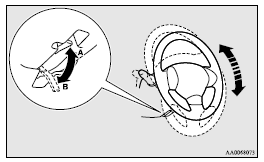
A- Locked
B- Release
![]() Warning
Warning
► Do not attempt to adjust the steering wheel while you are driving the vehicle.
See also:
Fuses
Fuse block location
To prevent damage to the electrical system due to shortcircuiting or overloading,
each individual circuit is provided with a fuse.
There are fuse blocks in the passenger compar ...
Outlander in the Market
The small-crossover segment is one of the most contested corners of the
automotive world right now, with new and improved models continuously attempting
to one-up each other. Against this kind of ...
To apply the parking brake
1- Firmly depress and hold the brake pedal, then pull the lever up without pushing
the button at the end of hand grip.
Caution
► When you intend to apply the parking brake, firmly press t ...
