Starting the engine (diesel-powered vehicles)
[For vehicles equipped with keyless operation system]
For information on operations for vehicles equipped with the keyless operation system, refer to “Keyless operation system: Starting” on pages 1-17, 1-20.
[Except vehicles equipped with keyless operation system]
1. Insert the ignition key and fasten the seat belt.
2. Make sure the parking brake is applied.
3. Depress and hold the brake pedal.
4. Fully depress the clutch pedal.
![]() Note
Note
► On vehicles with the Auto Stop & Go (AS&G) system, the starter will not operate unless the clutch pedal is fully depressed (Clutch interlock).
5. Place the gearshift lever in the “N” (Neutral) position.
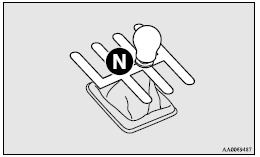
6. Turn the ignition key to the “ON” position.
The diesel preheat indication lamp will first illuminate, and then after a short time go out, indicating that preheating is completed.
![]() Note
Note
► If the engine is cold, the diesel preheat indication lamp is on for a longer
time.
► When the engine has not been started within about 5 seconds after the diesel preheat
indication lamp went out, return the ignition key
to the “LOCK” position. Then, turn the key to the “ON” position to preheat the engine
again.
► When the engine is warm, the diesel preheat indication lamp does not come on even
if the ignition key is placed in the “ON” position.
Start the engine by turning the ignition key right to the “START” position.
7. Turn the ignition key to the “START” position without depressing the accelerator pedal, and release it when the engine starts.
![]() Note
Note
► Minor noises may be heard on engine startup.
These will disappear as the engine warms up.
Using the MIVEC engine
The MIVEC engine automatically controls valve timing in accordance with driving conditions for maximum engine performance.
![]() Note
Note
► To protect the engine, the high-speed mode may not be selected while the engine coolant temperature is low.
See also:
Rear fog lamp indication lamp
This lamp illuminates while the rear fog lamp is on. ...
To change the indication on the screen of the inside rear-view mirror
It is possible to turn off the screen of the inside rearview mirror and change
the language of the warning messages on the screen.
To temporarily set the non- display mode
If you press the switc ...
Charge warning display
If there is a fault with the charging system, the warning display is displayed
on the information screen in the multi-information display. The warning lamp in
the instrument cluster also illumin ...
