Moving the gearshift lever to the “R” (Reverse) position
Vehicles equipped with 5M/T
To shift into the “R” (Reverse) position from 5th gear, move the gearshift lever to the “N” (Neutral) position, and then move it to the “R” (Reverse) position.
Vehicles equipped with 6M/T
Pull up the pull-ring (A), then move the gearshift lever to the “R” (Reverse) position with the pullring still pulled.
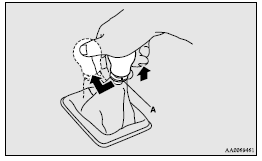
![]() Caution
Caution
► Do not pull up the pull-ring (A) when moving the gearshift lever to any position other than the “R” (Reverse) position. If you always pulled up the pull-ring (A) when moving the gearshift lever, you could unintentionally move the gearshift lever to the “R” (Reverse) position and cause an accident and/or a transmission fault.
The pull-ring will return to its original position when you return the gearshift lever to the “N” (Neutral) position.
![]() Caution
Caution
► If the pull-ring will not return from the pulled-up position, we recommend you to have the vehicle inspected.
![]() Note
Note
► Except for vehicles for Russia, Kazakhstan and Ukraine, the gearshift indicator
shows recommended gearshift points for fuel-efficient driving. It shows a
 when an upshift is recommended, and
it shows a
when an upshift is recommended, and
it shows a  when a downshift is recommended.
when a downshift is recommended.
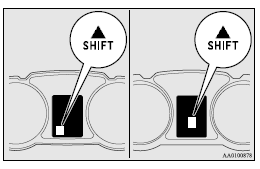
See also:
Aluminium wheels
A protective coating is provided over the aluminium type wheels.
Clean aluminium wheels with a cleaner designed for use on aluminium and apply
an appropriate protection agent.
NOTE
(1) When clean ...
Caution for installing the child restraint on vehicles with a front
passenger airbag
The label shown here is attached on vehicles with a front passenger airbag.
WARNING
• Extreme Hazard! Do not use a rearward facing child restraint on a seat protected
by an airbag in front of ...
