Manual transmission
The shift pattern is shown on the gearshift lever knob. During start-up, fully depress the clutch pedal and shift into 1st gear or “R” (Reverse) position.
Then gradually release the clutch pedal while depressing the accelerator pedal.
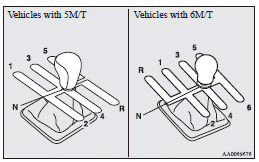
![]() Caution
Caution
► Do not move the gearshift lever into reverse while the vehicle is moving
forward;
doing so will damage the transmission.
► Do not rest your foot on the clutch pedal while driving as this will cause premature
clutch wear or damage.
► Do not coast in the “N” (Neutral) position.
► Do not use the gearshift lever as a handrest, because this can result in premature
wear of the transmission shift forks.
![]() Note
Note
► During cold weather, shifting may be difficult until the transmission lubricant
has warmed up. This is normal and not harmful to the transmission.
► If it is hard to shift into 1st, depress the clutch pedal again; the shift will
then be easier to make.
See also:
Towing the vehicle by a tow truck
CAUTION
(1) This vehicle cannot be towed by a tow truck using Type A equipment
to prevent the bumper from deformation. If this vehicle is towed, use Type B, Type
C, Type D or Type E equipment. (2 ...
During cold weather
To ensure proper operation of the washers at low temperatures, use a fluid containing
an anti–freezing agent. ...
Fuse block location
To prevent damage to the electrical system due to shortcircuiting or overloading,
each individual circuit is provided with a fuse.
There are fuse blocks in the passenger compartment and in the engi ...
