ACD control mode switch
When the ignition switch is set to the “ON” position, operate the AWC switch to change the control mode.
Each time the switch is pushed, the control mode changes in the order “TARMAC” → “GRAVEL” → “SNOW” → “TARMAC”.
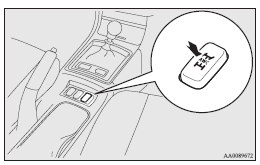
![]() Note
Note
► The control mode can be changed while the vehicle is moving.
► The selected control mode is stored in memory even if the engine is stopped.
However, if a battery terminal is disconnected, the control mode stored in memory
will be erased and the control mode will be set to the “TARMAC” mode.
See also:
Modification/alterations to the electrical or fuel systems
MITSUBISHI MOTORS CORPORATION has always manufactured safe, high quality vehicles.
In order to maintain this safety and quality, it is important that any accessory
that is to be fitted, or any mod ...
Vehicles with Sports mode
The transmission has 4 forward gears and 1 reverse gear.
The individual gears are selected automatically, depending on the position of
the gear selector lever, the speed of the vehicle and the po ...
Passenger’s switches
The passenger’s switches can be used to operate the corresponding passenger’s
door windows. Press the switch down for operating the window, and pull up the switch
for closing.
Note
► ...
